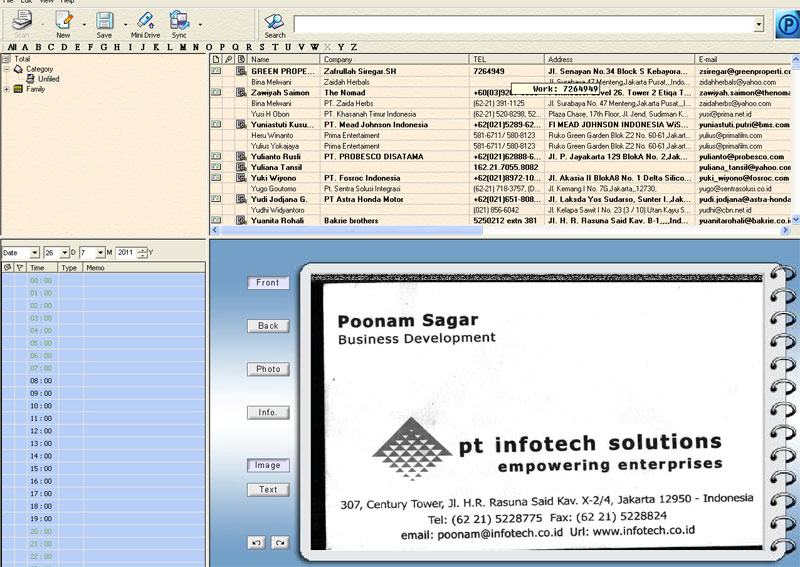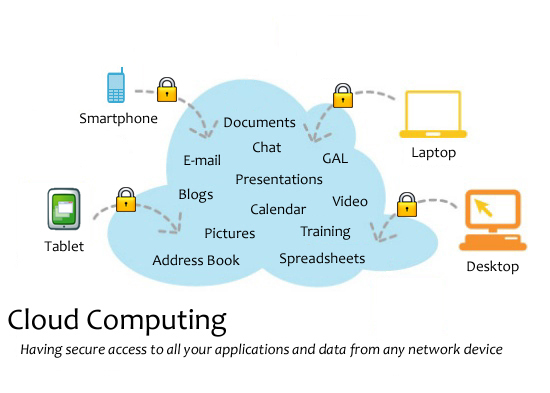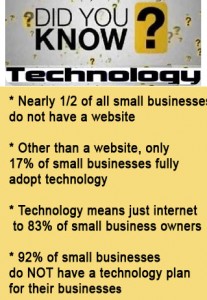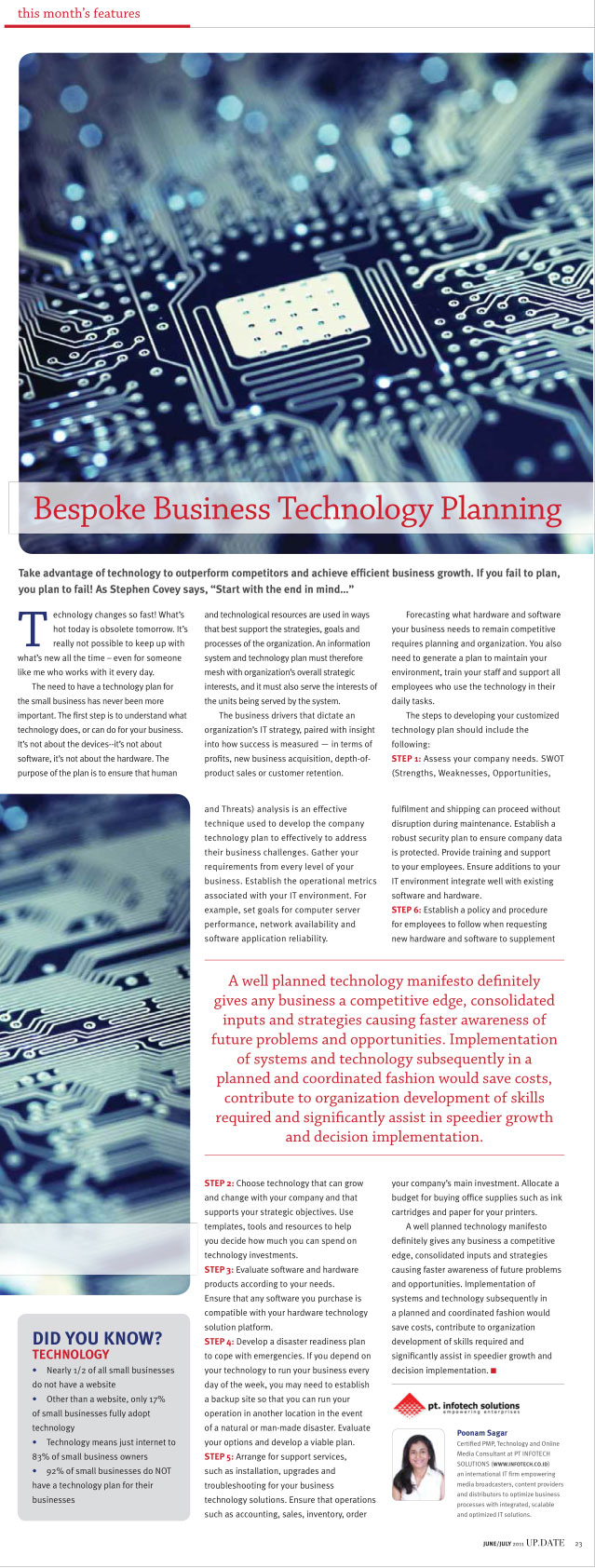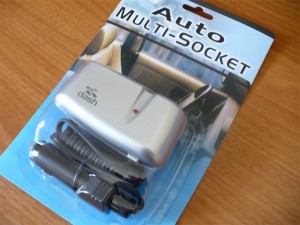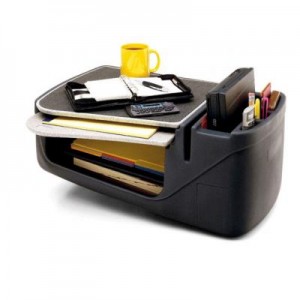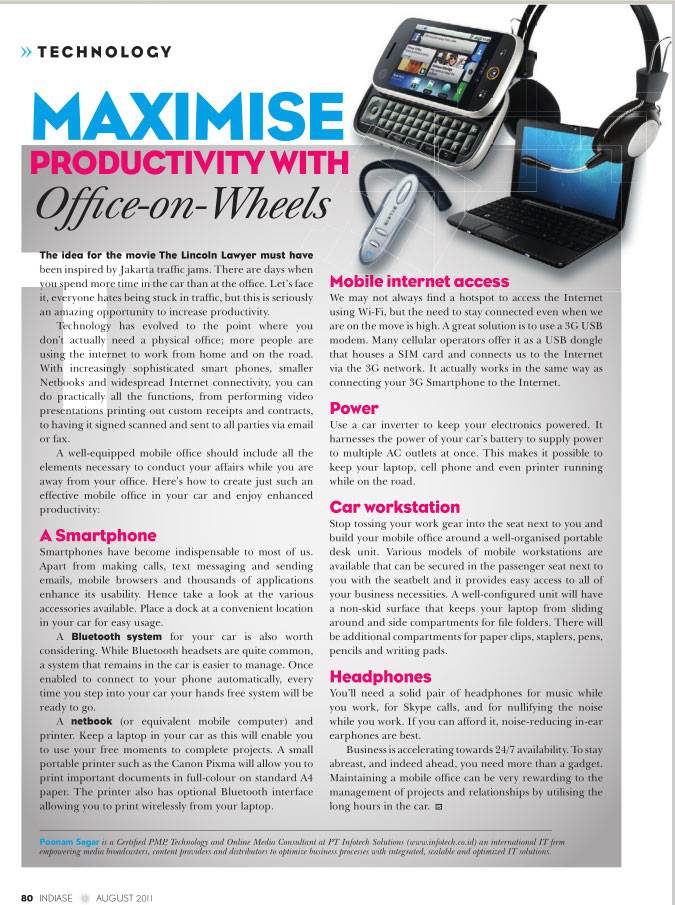Business cards are most widely marketing tool used by businesses of all sizes and their primary purpose is to tell what you do and give the recipient a way to contact you.
I finally have my entire stack of business cards collected this year in a searchable database with handy card scanner. This device is a small business card sized scanner which connects to the computer with a USB and you can feed in the cards one by one. The accompanying software is full featured, but its character-recognition skills are far from flawless and save the card data in a database which can integrate with email programs. It took me a whole week and was no mean feat to scan every individual card, check the text as converted by the OCR (Optical Character Recognition) and correct errors. Some cards when scanned gave perfect results without a single error and some were the exact opposite, where every bit of the information had to be manually typed.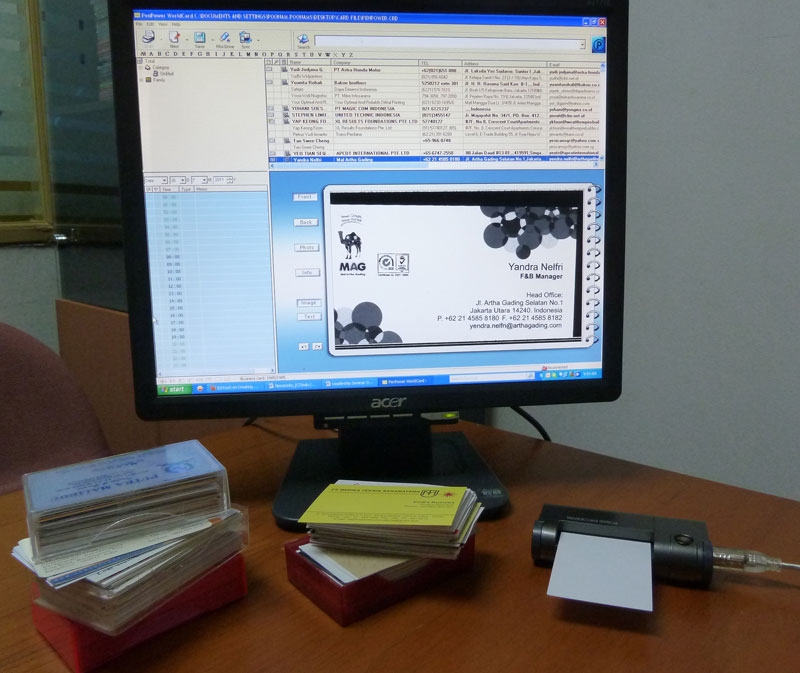 This entire exercise also gave me a whole new insight into business card formatting and the information that should be on the cards. My 7 tips for an efficient business card that can easily be recognized and decoded by a card scanner:
This entire exercise also gave me a whole new insight into business card formatting and the information that should be on the cards. My 7 tips for an efficient business card that can easily be recognized and decoded by a card scanner:
- Standard sized business cards: Oversized cards just do not fit the card scanner feed slot. These cards are also difficult to fit into card holders and end up being filed in the circular file known as the trash bin.
- Horizontal layout for business cards is the best for card readers.
- Folded business cards are a no go. Put all your information on your website where it can be easily accessed and searched.
- Regular card stock paper of 350 g/m² in matt finish is the best kind for the scanner. The really glossy photo finish is not the best for the scanner. Is your business card design of professional quality or is it flimsy with perforated edges?
- Font size: use type size no smaller than 7-8 point. The company name should be about 12-15 point and the person’s name at 9 point. The contact information should be laid out neatly and simply. If there is too much information on the card, it just cannot be captured using a card scanner. If you have a lot to say, add it to the back of the business card.
- Background color: a colorful business card is definitely attractive, however, black or too dark a background with colored text or poor contrast is a challenge with a card scanner and also difficult to read.
- Print telephone and fax numbers with Tel and Fax for easy recognition. Telephone numbers with spaces increase readability. Use Email and URL for email address and website details.
So the lesson is not to skimp on money when it comes to your business card. Use good stock paper which feels substantial and pleasing to the touch and has the all the contact information in readable font size. The card scan software deciphers the content of the cards into the following fields as text in a database:
- Company name
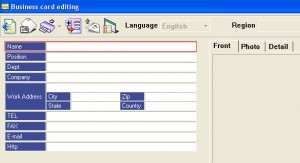
- Name
- Title
- Email address
- Website (URL)
- Telephone number
- Mobile telephone number
- Fax number
And also keeps a snap shot image of the business card.
But is this enough?
With rise of social media and QR codes, the business card design and card scanner software needs an update.