On April 24th midnight Google announced its new cloud storage service – Google Drive. “A place where you can create, share, collaborate, and keep all of your stuff. Whether you’re working with a friend on a joint research project, planning a wedding with your fiance or tracking a budget with roommates, you can do it in Drive. You can upload and access all of your files, including videos, photos, Google Docs, PDFs and beyond” is the introduction on Google’s official blog.
The cloud is just fancy terminology for saving your files and documents securely online rather than your computer. Cloud-based storage services provide for file-sharing, collaborating, and automated backup of your work online (no need to carry around external hard drives or USB thumb drives), you and your employees can access them via the Internet, anytime and anywhere, with multiple devices.
Here in Indonesia, I am on the waiting list for Google Drive and totally miffed at not being at the forefront of the Google cloud-based storage service offering. However, I have been using Dropbox (www.dropbox.com), another popular online storage service for the last couple of years and it has been really useful. It provides 2GB of free storage, and can grow to 16GB if you refer the service to friends. A paid subscription can give you up to 1TB of space.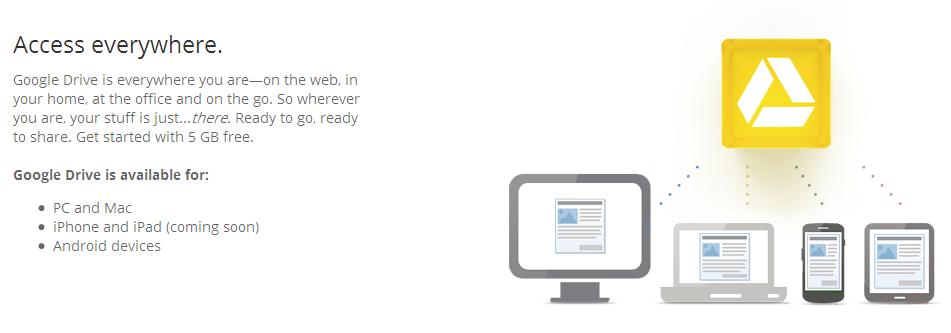
Google Drive goes well beyond its rivals because of integration with Google Docs, Google+, Gmail, and other services. It is a way to store your files on Google’s servers, or ‘in the cloud.’ If you run the free Google Drive application, then you get a folder on your computer (Windows or OSX) that looks just like a directory on your hard disk that you can drag your files in to. Anything stored in that folder is kept on your hard disk and also copied to your account in the cloud. You can access those files from drive.google.com or from other computers, including mobile devices. “You can take all your data, regardless of which device you’re on, and make it seamlessly available to you,” said Sundar Pichai, senior vice president of Google’s Chrome and Apps projects. “We want you to think of this as the center of your Google apps experience.”
A word of caution: Dropbox and Microsoft’s SkyDrive allow you to retain your copyright and IP rights to the work you upload to the service, but Google Drive takes everything you own. Check here
To get started with Google Drive, head to drive.google.com and enable the service.



