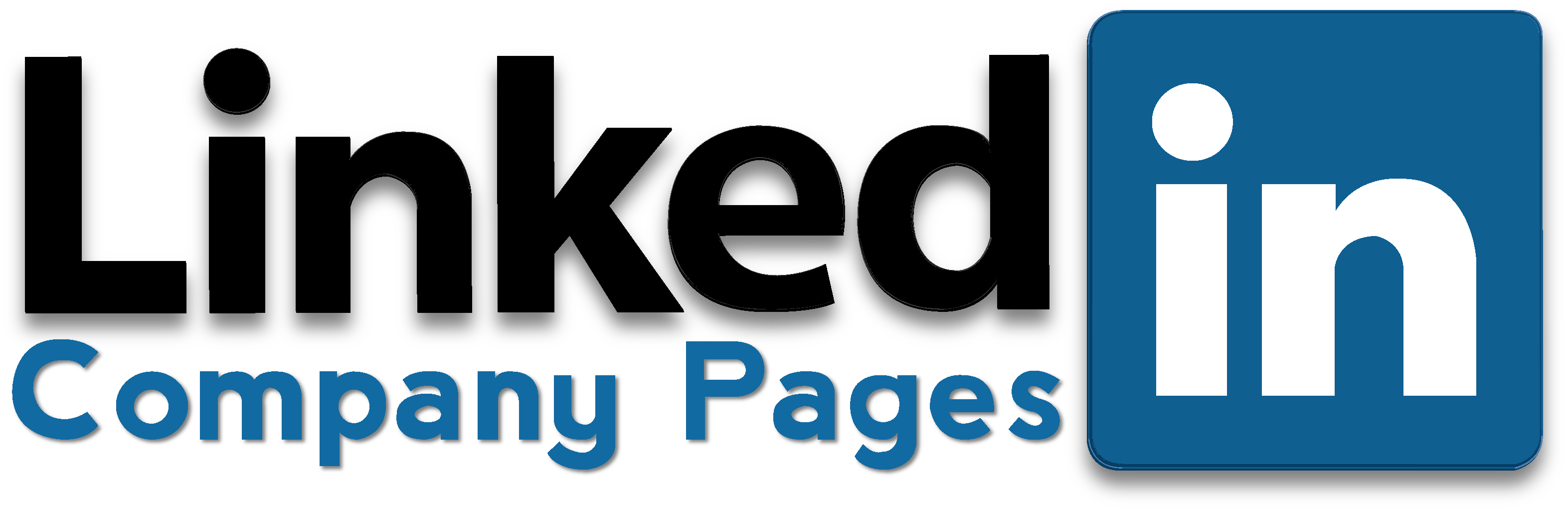 With over 200 million active members, LinkedIn is the perfect professional social media network for businesses and communities to promote their products and services, recruit top talent, and share important, interesting, and useful updates with Linkedin Company Pages.
With over 200 million active members, LinkedIn is the perfect professional social media network for businesses and communities to promote their products and services, recruit top talent, and share important, interesting, and useful updates with Linkedin Company Pages.
LinkedIn celebrated its 3,000,000th Company Page last month, but many businesses still don’t understand the value of maintaining one. Here’s why – As a business, you need to be where your current and potential clients are – on LinkedIn.
This is a very valuable business tool for branding and sales strategy, to engage with your audience and help control the way your audience perceives you as a company on a major platform and a great place to showcase the people and skill sets that make up your company
Linkedin users can “Follow” your company to stay tuned for updates on additional services, statuses, and more. Linkedin posts these updates in the newsfeeds of your followers. Employees too benefit from these pages since they can list your company as their employer on their personal pages.
Linkedin Company Pages are free to set up and require very little technical know-how and you can get started once you have all the following information to fill out the profile.
- An email address in your personal profile that is linked to your company domain
- Your company name (be sure to use exactly the same company name as the one listed in your personal profile.)
- Names of page administrators
- Logo and attractive cover image
- Corporate information such as:
o A minimum of 250 characters describing your company
o Keywords and phrases describing your product/service offerings
o Website/Blog RSS feed and Twitter account
o Company size/type
o Company Website URL
o Industry, operating status, year founded
o Products or services
o People who would provide recommendations or testimonials
When all this information is collated, your Linkedin Company Page is just 3 steps away:
- To get started, go to the “Companies” menu on LinkedIn. From there, select “Add Company”.
- Enter basic information about your company, its description, number of employees, and industry it operates in.
- Follow LinkedIn’s wizard for creating completing the company profile
To help you create a standout LinkedIn company page, here are some best practices to enable management and engagement effectively.
Best Practices: Managing a business page on LinkedIn
- Update your profile image and info often to keep it current and fresh
- Tell your brand story in a compelling biography
- Spotlight employees, customers and products
- Feature your products and services to catch the eye of your target audience
- Follow SEO indexing to ensure maximum brand exposure when searched
- Be creative
Best Practices: Ongoing Engagement Tips
- As a network for professionals, optimal posts are most often during office hours
- Keep your updates brief, professional and post once or twice a day
- Rotate updates between linked posts, images and engaging comments
- Get your employees involved
- Ask for engagement (every once and awhile)
More resources on how to optimize your Company Page, check out LinkedIn’s Company Pages guide. The Resources tab is particularly helpful and chock-full of instructional videos. If you are looking for examples for inspiration and ideas check out the many great Linkedin Company Pages.



